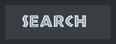i will finish the rest of this later
so some people have trouble with the opacity of a dinosaur, well im going to teach how to make the opacity and how to add it to the tmls correctly and also explain some glitches etc...
So if you have convertcc you can extract the skins for the dinosaurs as bmp files, make the skin for your dinosaur, delete any extra files BUT do NOT delete the _opa.bmp for YOUR dinosaur (and if your Dino has no opacity good for you!)
(also im not going to be going over how to make your own custom Dino opacity but you`ll figure it out)
now open a new file (with dimensions 512x512 recommended) open the opacity file and go to select all and paste it into the new file, delete the white parts on the opacity layer, and then copy over your Skin, now put the opacity layer over your skin layer, use the selection tool (or magic wand) to select the black opacity layer than go to your skins layer and press delete. Now check that where the opacity was that on your custom skin its gone. Now turn the opacity layers opacity to around 20-40.
By this point you might want to save your file.
Now convert your files into DDS
now theres many many tutorials on skinning so i wont go through that BUT i will address and issue.
I created this skin for spinosaurus
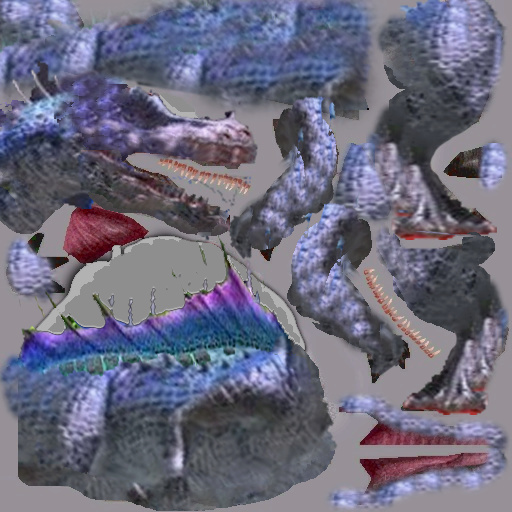
(based on JW:A's spinotasuchus btw)
however when i inserted it into the tml, i noticed it was too big overwrite some other skin files, this would cause the game to crash so how do you fix it??
well... the skins in the tml were 512x512 and so was my skin
so i changed my spino skins size to 256x256 and yeah.... that fixed it...
Now the opacity on a dinosaur will be as transparent as you made it in your image editor (i use Photoshop)
Also, theres no natural light in JPOG, which means no shadows, yes you have to add your own shadows onto the skin.
NOTE: i reccommend that your skins are at max around 512x512 size. I've seen skins that are like 2040x2040 and not only are they not very good quality but they are also grainy and yep, cause lag...
Ex)

A Troodon i made using this strategy one that i couldnt add a long time ago!
Frequently Asked Questions--------------------------------
can i add a dinosaurs skin to a tml from a digsite their normally not in? ex) trex to chenni?Yes you can as long as the tml has a dino which has a skin named trex and as long as you put the rex into digsite chenni
Can i add more skins to the tml?Yes
Can i skin it so the dinosaur is bigger??No
Could i make a *insert dinosaur name here* using this dinosaur?Probably
Is it possible to make plesiosaurs and mosasaurs and things like king kong using skinning?yes though they often dont look good, i recommend just simply using blender and attaching lets say a kong model to the rigs of a dino already in game
Opacity isnt working?it actually has to be slightly transparent.....
Whats the max limit of skins per tml?ummmm.............i dunno actually, i think more experienced skinners will be able to answer that...
Why are modders so strict about people using their skins???Not all modders are but you have to understand that skins take time to make and it sucks to have someone just take your dinosaur skin and take all the credit for it
I added the skin to the tml and made a new model for the dino made the new dino but when i go into the the dino still has the skin of *insert dino name here*go into the tmd file and look for *name of the original dino the tml belonged to* replace it with your new skins tml codename.
Still didnt work?if your rex is in chenni but it still has a skin in judith river b then it will use the one in judith river b.
also if thats not the problem then.............. cant help you there buddy.......
if theres anything i didnt add please tell me!
I will post more later!